UnitBuilder - Create Pages Quickly and Easily!
Do you always think that creating a web page is something that you can't do? Take a look below at the four simple steps to adding a web page to your site using the exclusive UnitBuilder Unit site interface.
How quickly can you create a web page with UnitBuilder? You can create a web page in as little as 1 minute. Here is how:
Log into your account:
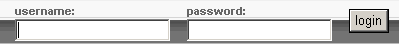
Click the "ADD PAGE" button on the interface:
![]()
Select "Add a Web Page" from the many options:

Create a Title and Page name:
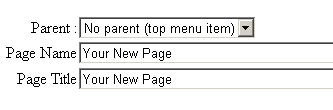
Then Click "SAVE". That's it! You have just added your first web page!
That's it! Your first web page has been created! Now, it's time to create your account with UnitBuilder! So, get started today!